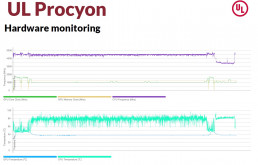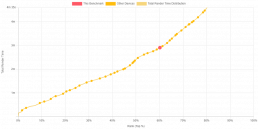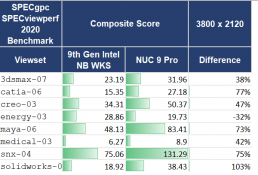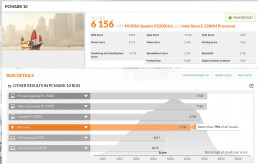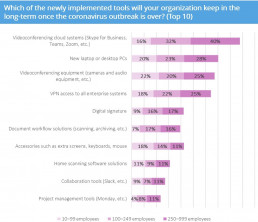NUC is short for Next Unit of Computing. It is basically an Intel vision in a working design to push the envelope on how to get small form factor desktop PCs done right. Intel NUC 9 Pro, codenamed Quartz Canyon, is a crossover bringing the best of two form factor PCs, notebook’s mobility, and desktop workstation’s powerful computing.
Sample and Configuration
IDC received this first-ever NUC workstation in this line of products from Intel, fully configured with an 8 Core/ 16 thread Xeon E-2286M processor, clocked at 2.4 GHz and boosting up to 5 GHz. The build’s memory capacity is 32GB (2x16GB) of SODIMM ECC DDR4 RAM at 2666MHz of frequency. It also comes with Intel Optane Memory H10 with Solid State Storage (32GB + 1TB, M.2 80mm PCIe 3.0, 3D XPoint, QLC).
In terms of graphics, an NVIDIA QUADRO P2200 featuring a Pascal GPU with 1280 CUDA cores, 5 GB GDDR5X on-board memory, and the power to drive up to four 5K (5120×2880@ 60Hz) displays natively. Finally, an internal FSP Flex ATX 500W 80PLUS platinum unit, supplies the system, fully digitally, supplies the system with power.
Connectivity
The NUC 9 Pro compute unit has two Thunderbolt 3 ports, which is perfect for fast data transfer and connectivity in different scenarios. Professional content creator like film makers and photographers are usually capturing large file size footage in 4K and 8K and need this type of connectivity to offload from their cameras to the workstation. Thunderbolt 3 supports external storage and additional graphics and peripherals connectivity with support for USB-C devices.
It has four USB 3.1 ports and two Intel Gigabit LAN ports, which is helpful in various scenarios with redundancy, teaming and load balancing, especially in an enterprise environment, where there can be dual networks, or the need to accelerate and communicate workloads from and to the cloud.
The unit also features an HDMI 2.0a port for the integrated GPU display, aside from the ports available in the discreet GPU. In terms of wireless connectivity, Bluetooth v5 in addition to the latest and greatest Wi-Fi 6 are available.
Design
The kit comes in a 5-liter elegant grey chassis, which is small enough to fit in a backpack, standing with a smaller footprint on the desk than a laptop, or sitting behind a monitor. It has two perforated metal side panels and two exhaust fans on the top. This allows the fresh air to flow from the sides and take the heat out from the top. Throw only two captive screws in the back, you can remove the top panel with the fans, then the two side panels, and have access to the system’s components.
The compute element is miraculously housing the Xeon CPU, the two short memory modules and the Optane Memory H10 with Solid State Storage, all at a single low profile card size board. This compute element is turn seated on a PCIe slot, just like the graphics card. Having a 500-Watt power supply fully enclosed inside the chassis under the PCIe slots board is another miracle!
Security and Manageability
With Intel vPro Technology, the NUC 9 Pro’s hardware is built to provide innovative features that will serve to minimize the risk of security threats. Among those features is Intel’s Hardware Shield, which offers advanced threat detection capabilities, and improved protection from attacks on the firmware level, below the OS. Another feature is Intel’s Active Management Technology, a remote management platform containing several tools, such as keyboard-video-mouse (KVM) over IP, remote power control, hardware alarm clock, boot redirection, and more. Remote manageability allows for easier and more efficient management by IT teams when repairing/ maintaining PCs – even if the devices OS is unresponsive, or if the device is turned off!
In addition to vPro, Intel offers a multitude of extra security features in the NUC 9 Pro, including the AES New Instructions (AES-NI), for fast and secure data encryption and decryption. This is important in several tasks, including authentication, RNG, and bulk encryption/ decryption – all of which may be used frequently in business solutions. On the other hand, the Trusted Execution Technology offers extensions to the hardware of Intel chipsets in security, such as measured launch and protected execution. It allows applications to run independent of other software on the system, allowing both to be protected from one another.
Benchmarks and Performance
We used UL Procyon professional benchmark, which runs Adobe Premiere Pro to export video project files to common formats, in order to test the CPU’s frequency and temperature under practical conditions. When the workload was GPU bound, the CPU boosted to the advertised clocks, between 4.5 to 4.6 GHz, all cores. But when the CPU was hammered with a heavy processor specific workload, the frequency dropped down between 3.6 to 3.5 GHz. This was a good performance overall and expected, especially that the CPU temperature was around 80°C, proving the efficiency of Intel’s design.
Next, we used Blender’s bmw27 benchmark to test the rendering performance of the graphics card, which took 3 minutes to accomplish. This result is below average, considering that the NVIDIA QUADRO P2200 is more entry level to midrange, with more of CAD/ CAM and engineering workloads orientation. Unfortunately, there is no low-profile compact designs of the beefier content-creation oriented cards like the NVIDIA Quadro P5000. Content creators who need faster rendering and video editing experience, would be better off with a NUC 9 Extreme Kit, paired with a compact gaming card like GeForce RTX 2070.
We then used SPECviewperf 2020 benchmark, which is the industry’s standard for measuring performance based on professional applications with real workloads from prominent ISVs, such as 3ds Max and Maya from Autodesk, CATIA and SolidWorks from Dassault Systems, Creo from PTC, and NX from Siemens. In a same 9th generation Intel processors comparison, we put the NUC’s results against those of a notebook workstation powered by a Core i9-9980HK processor with an NVIDIA Quadro T2000 graphics card. For the exception of OpendTect seismic visualization energy application, the NUC showed between 38% to 103% better results.
Finally, PCMark 10 features a comprehensive set of tests that cover the wide variety of tasks performed in the modern workplace. The tasks tested include web browsing, videoconferencing, spreadsheet and word-processing workloads, photo and video editing, and rendering and visualization. The gaming test group focuses on real-time graphics and physics. The 6,156 score the NUC 9 Pro achieved was better than 79% of all results, and around 33% better than a well configured office or a gaming notebook.
When running the benchmarks, the system’s noise was between 38 and 40db in average at a half meter of distance, which is totally quiet. Also, the Intel Optane Memory H10 with Solid State Storage was running at 1500 MB/s sequential and random read/ write speeds, according to CrystalDiskMark. Despite being a bit slower than other good NVMe drives, it is still like three times faster than an SSD, and the Optane memory is making the operating experience very responsive.
Post-COVID & WFH
COVID-19 has shifted how companies of all sizes work, as global lockdowns have made work from home (WFH) a necessity in many industries. When asked what newly implemented tools will remain relevant post-crisis, companies cited videoconferencing cloud systems, VPN access to all systems, and new laptops or PCs.
The pandemic has caused huge changes to the working practices of huge proportions of businesses and their employees, and IT teams have had to adjust to having many of their employees under the same roof to having them spread across entire countries, or even continents. Since this is a trend that may be here to stay, we like that the NUC 9 Pro comes with the Intel vPro, a platform that offers a robust and comprehensive suite for business solutions, offering secure and future-proof experiences for IT teams and employees. And as businesses adjust to a post-COVID world, it offers crucial flexibility and effectiveness that will allow employees to work more efficiently and safely.
Mobile workstations are witnessing a continuous growth for seven years in EMEA, even during the pandemic in 2020, according to IDC’s Worldwide Quarterly Workstation Tracker. However, as our test results show, the mobile platform is still limited in power to 125Watt up to a 175Watt ceiling, not to mention thermal and noise challenges. On the other hand, working from home on heavy workloads on a fixed full tower 1,000 Watt workstation, is very demanding from the end user, in terms of space, heat, noise and the electricity bill of course! The Intel NUC 9 Pro bridges the gap between mobile and fixed workstations bringing the best of the two worlds.
Challenges and Recommendations
The NUC 9 Pro is challenged in terms of pricing, as it ranges between 1,250 Euro for a barebone kit, without RAM, storage, and graphics card, to 2,100 Euro for a fully configured system like our sample.
However, these selling prices are challenging in comparison to commercial PCs, but not professional workstations. A similarly configured ISV certified workstation from Dell, HP or Lenovo, will be in the same price range, and maybe more expensive in the case of mobile workstations.
Another challenge is the low-profile compact size of the graphics cards, which are usually entry to mid-range in terms of performance. The more powerful, higher end pro grade cards are usually beefier and lengthier, not fitting this form factor. We recommend Intel to collaborate with NVIDIA and AMD to make their latest and greatest Quadro and Radeon Pro chips into compact card designs. If they can make it for mobile workstations, then it is definitely doable for NUC Pro.
We feel as well that the perforated side panels can still allow small particles and dust. Users will have to maintain their units, by cleaning them from dust every few months. A finer mesh design, allowing good airflow, yet doing a better job at filtering is highly recommended, especially for industrial environments, where some of the NUC 9 Pro units end. It would be great as well, if the compute element’s cooling design is mirrored, in order for the blower fan to face the side panel and draw fresh air, instead of the heated tight-spaced side, facing the back of the hot graphics card.
IDC Opinion
The Intel NUC 9 Pro is a display of good engineering and design. The company nails it in so many ways, but modularity, configurability and upgradeability are the most notable. The choice of components is entirely in the end user’s hands. And for the organizations and the individuals who prefer a readymade solution, there are various system integrators who offer a prebuilt NUC with maintenance and support, like Simply NUC, a company whose entire business is around Intel’s NUC products, which turned so successful, that they expanded from the US to the UK with plans for future expansion in Europe and Asia. Other partners include Cooler Master and Razer who offer larger chassis, making space for the most powerful, full size graphics cards to be used.
We also expect the NUC Pro value proposition to increase with future generations of processors, as Intel moves to the more power efficient 10nm and 7nm manufacturing processes, which will not only be cooler but faster in compute. Intel is committed to an upgrade path, following to our discussion with them, which will be environment friendly, as you won’t have to scrap good working component, but just change exchange the compute element, and will cost less than an entire kit.
The Intel NUC 9 Pro is a powerful workstation at the palm of your hand, and we feel comfortable recommending this specific model, especially for heavy engineering applications, and financial I/0 brute computations, where graphics visualizations are not the most demanding and notebook workstations are not the best for job.
To learn more about our upcoming research, please contact Mohamed Hefny or Simon Thomas, or head over to https://www.idc.com/eu and drop your details in the form on the top right.