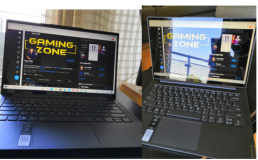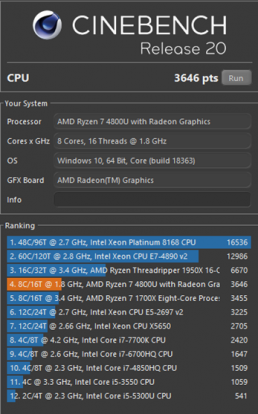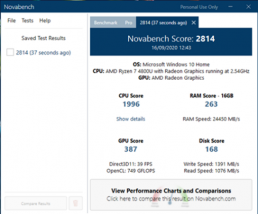In mid-September we were fortunate enough to test out a recently launched AMD notebook from Lenovo, the Lenovo Yoga Slim 7 (also marketed as the IdeaPad Slim 7 in certain regions), equipped with the latest AMD Ryzen Mobile 4000 series processor. Based on AMD’s 7nm Zen 2 architecture, the Ryzen 7 4800U is a premium APU for ultrathin notebooks and is claimed to bring great efficiency advancements to the thinnest and lightest form factors. We set out to put these claims to the test.
Hardware Specs
The Yoga Slim 7 features an AMD Ryzen 7 4800U processor with 8 cores/16 threads and 8MB cache, at 1.80GHz base clock with up to 4.20GHz max boost, an Integrated RX Vega 8 GPU, and a default 25W of TDP. It’s also kitted out with 16GB of LPDDR4x-2400 RAM and 512 GB NVMe SSD, and runs on Windows 10 Home operating system.
The screen is a 14in. glossy FHD 1920 x 1080 display with 300 nits, 16:9 aspect ratio, 100% sRGB gamut and Dolby vision. The model reviewed wasn’t equipped with an antiglare display (though this configuration does exist) so it was not optimal in direct sunlight. It did, however, prove to have great color recognition and picture quality from multiple viewing angles when used indoors.
Most impressively, the low-power FHD, combined with the integrated 60.7Wh battery, promises up to 17.5 hours’ battery life — making it an ideal device for students and professionals accustomed to long-haul travels.
The Yoga Slim 7 comes in at 1.43kg with a height of 14.9mm, meaning it can easily fit into small bags and luggage without having its performance or battery life compromised. Its thinness contributes to a highly professional-looking design, which is further helped by its aluminum body, which gives it a strong, sturdy feel, in addition to a sleek finish.
The device’s hinge is also aluminum and feels very secure, enabling the screen — complete with small bezels offering an impressive display within a small form factor — to go nearly completely flat. The webcam fits snugly within the top bezel and fits well and inconspicuously into the design.
There is, however, no privacy shutter for the webcam, which may deter some buyers. The camera itself is very basic. Its 720p resolution doesn’t come across too sharply, and picture quality only goes up to 0.9MP. Although it appears fairly washed out, it’s good enough for casual video calls, conference calls etc.
Connectivity/Power/Thermal/Sound/Display/Camera
The Yoga Slim 7 manages to offer a decent number of ports in its small frame, enabling a variety of peripherals and additional items. The device comes equipped with 1x MicroSD card reader and 2x USB-A ports on its right side (alongside the power button), and 2x USB-C ports, 1x HDMI, and 1x 3.5mm audio port on its left. This leads into a small complaint, as it would be preferable to have both USB-A and USB-C on each side, which would enable charging from either side.
The device has an impressively large battery capacity, considering the small form factor. This means it can handle over 10 hours of continuous, real-world use, including gaming and streaming. Charging its 61Wh battery from empty to full capacity, with the universal USB-C charger, can take as little as an hour.
The Yoga Slim 7 can manage numerous tasks while remaining quiet and cool. Gaming, streaming, and general use can be done without creating any noticeable increase in noise, with a marginal increase in temperature above the CPU. Despite having noticeable gains in processing power over its Intel counterparts, the AMD model does not appear to run any warmer or cooler.
The keyboard feels solid and the keys have a small amount of travel. The arrow keys are perhaps a bit too crowded, but this is fairly standard for smaller/slimmer laptops. The keyboard is backlit evenly and makes for good use in the dark. The Yoga Slim 7 employs a large trackpad, considering the size of laptop, which is good for general use, though the lack of dedicated mouse buttons may be bothersome for some.
User Experience
The Yoga Slim 7 is lightweight, has a raised edge on the screen above the webcam that enables one-handed opening, has near-instant boot time, and comes with facial recognition authentication, all together making for a very smooth process when it comes to picking it up and getting it going.
The device isn’t marketed toward gaming, so I was pleasantly surprised with its strong performance with some of the most popular mainstream titles. I was able to run League of Legends at maximum settings while pulling 100+ FPS and was able to consistently average 60+ FPS while running popular games such as CS:GO and Overwatch on high settings.
Of course, having an integrated GPU, these strong results shouldn’t be expected to translate as well to AAA titles that rely heavily on the GPU. Nevertheless, the games that I tested played very smoothly. I barely heard the fans or noticed any increased heat along the base of the device and, most impressively, after more than three hours of playing without the charger connected the battery was still at well over half.
The Yoga Slim 7 is also able to have other apps, such as music streaming or web browsers, open and in use while simultaneously running games.
One minor hang-up for the gaming experience would be the half-sized enter button and the smaller arrow keys, along with the slightly narrower side panels (where the speakers are located), making my hands feel a bit too big for the device when it came to more fiddly maneuvers. This shouldn’t be as much of a problem for most people, however.
Benchmarks
One of the benchmarks completed for the Yoga Slim 7 was Novabench, a strong benchmark as it uses results to compare with other devices and PC builds. When tested, the device posted a total score of 2,814. This included a CPU score of 1,996, RAM score of 263, GPU score of 387, and a disk score of 168. When comparing Novabench scores of the Ryzen 7 4800U to the Intel Core i9-9880H, the 4800U posted a CPU score that was over 46% higher than the average CPU score of the i9-9880H.
We also used Cinebench R20, which evaluates the hardware capabilities of PCs, focusing on multithreaded CPU performance. The Ryzen 7 4800U (8 cores, 16 threads @ 1.8 GHz) clocked a score of 3646pts.
Finally, we ran Realbench to put it through the ringer with open source applications such as GIMP for image editing, Handbrake h.264 for video compression, and LuxMark for raytracing rendering to simulate real-world content creation and multimedia performance. The overall system score was a respectable 110,414. Unsurprisingly, it doesn’t stand up against the fully-fledged gaming desktop (Ryzen 9 39000X and discrete Radeon RX 5700 XT) that we had the fortune of testing last year, which came in 46% higher. What was impressive, however, was the near parallel in image editing score, with the Yoga Slim 7 coming in just 5% lower.
Who’s it For?
An ideal use case for this device would be someone who needs to travel frequently (perhaps a student), due to its lightness and small form factor, but does not want to compromise too much on performance. The Yoga Slim 7 will easily manage day-to-day consumer tasks such as web browsing and streaming.
Use of programs such as Microsoft Office and Prezi will also be comfortably dealt with. Basic and mid-level gaming can also be done on the device, but the lack of discrete GPU will mean buyers shouldn’t expect great results in AAA or graphics-intensive games, but more mid-range ones. The impressive battery life will also be a huge benefit to those who may commute or travel long journeys and want to be able to work and entertain themselves for long periods of time.
The product will be cheaper than any MacBook, which is another hugely popular device for students, so some may opt to get more bang for their buck with the Lenovo.
Final Thoughts
The prime competition for the Ryzen 4000 U series is clearly going to be Intel’s 11th Gen Tiger Lake U processors that were launched on September 2. We haven’t had a chance to get our hands-on Tiger Lake yet, so we can’t do a full comparison. With the confirmation that it is a quad-core chip, however, it seems inevitable that the 8-core Ryzen 4000 U series will have the edge when it comes to more intense multitasking.
Granted, eight cores aren’t essential for everyday use, but the benefits are tangible for users who want to engage in video editing, more high-end gaming (which is certainly viable), or STEM majors who need more complicated programs for computer science/mathematics classes.
From a performance perspective, the Lenovo Yoga Slim 7 more than holds its own against the competition in the ultraslim space and does so with the substantial battery life usually limited to bulkier gaming models. When the <£1,000 price point is also factored in, it’s clear that the value proposition afforded by the 4800U means that AMD really means business and is back with a bang into the premium mobility space.
If you want to learn more about this topic or have any questions, please head over to https://www.idc.com/eu and drop your details in the form on the top right.