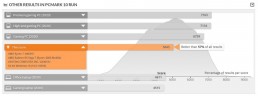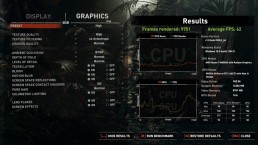The first glimpse of AMD‘s latest mobile CPU design, codenamed Renoir, was in March this year when the company launched its 7nm Zen 2 architecture. Also named the Ryzen 4000 series, the new CPU can deliver higher performance at a lower power consumption — 2X performance/watt — compared with its predecessor.
Courtesy of AMD, we got our hands on one (actually two) of the latest and most powerful 14in. Windows 10 gaming laptops from ASUS sporting Renoir — the ROG Zephyrus G14. From this review, we’re about to find out if the Ryzen 4000 series has the potential to increase the Red Team’s footprint in the mobility market, all the way up to the premium level of competition, rather than just the limited, price-sensitive space as an economical alternative.
Hardware Specs and Features
The G14 features an AMD Ryzen 7 4800HS CPU with 8 cores/16 threads, 7 Radeon GPU cores, at 2.9GHz base clock and up to 4.2GHz max boost clock, 4MB of L2 cache/8MB L3 Cache, and a default of 45W of TDP. It’s also packed with 16GB of DDR4-3200MHz RAM and an Intel 660p 500GB M.2 SSD NVMe, all running on Windows 10 Home operating system.
The laptop rocks a GeForce GTX 1660 Ti Max-Q 6GB, one of NVIDIA’s very fast mobile cards, fitting 1920 × 1080 at 120Hz resolution and refresh rate respectively. The graphics card uses only eight PCIe 3.0 lanes, unlike the desktop cards supporting 16, which is the maximum allocable bandwidth for a graphic card on the Renoir FP6 SOC platform.
According to ASUS, this is more than enough to sustain all the communication throughput necessary, even for higher-end graphical solutions like the NVIDIA GeForce RTX 2060 that can be equipped on the notebook. Even in cases of extreme gaming processing or graphic-intensive tasks, the company rarely sees a communication throughput requirement above 50% of the total bandwidth provided by the eight PCIe 3.0.
The 14in. IPS anti-glare display comes with narrow frames, offers a wide viewing angle, and solid colors in 100% of the sRGB color space that is perfect not only for gaming but also for mainstream creative work and general content creation.
Connectivity and Power
There are two USB 3.2 Gen 1, two USB-C ports, 4-cell battery of 76Wh, PCI Express Version 3.0, and Gig+ WiFi 6 (802.11ax) in the ROG Zephyrus G14. The type-C port can be used optionally to power the laptop but will provide only 60W of power, which is not ideal for gaming. So, it is recommended to use the 180W DC-IN power socket for charging during gaming or heavy content creation tasks to avoid CPU or GPU performance throttling.
The absence of a webcam means that streamers will need more ports for their sets, which will include a camera in addition to the mic and headsets. Gamers and content creators will need additional external storage for their game libraries. Our Steam library alone is near 1TB, and with Epic, Origin, and Battle.net, among others, it grows to almost 2TB.
Good USB connectivity or through USB-C docking is extremely helpful here, so it’s good that ASUS is powering the laptop through the traditional DC-IN socket, freeing the USB-C ports for connectivity.
Fabulous Design with Thermals in Mind
Our IDC review samples came in metallic eclipse gray, with distinctive dot matrix design consisting of 6,536 perforations across the aluminum lid. This has been carefully designed to emit just the right amount of light from 1,215 mini-LEDs that lie below for the optional AniMe Matrix display, which wasn’t included in our samples. The magnesium-aluminum alloy deck is fingerprint resistant.
As with the original Zephyrus design, opening the lid might be difficult with one hand but, when lifted, the chassis rises to increase airflow. Two n-Blade fans draw air in from the bottom and push it out through two heatsinks to disperse heat from the back and sides of the laptop.
The 83 fan blades draw more air with each rotation than standard fans. The blades are very thin, made from a special liquid-crystal polymer strong enough to withstand high RPMs. However, using it for long on your lap will block air intake from the vents at the bottom, and this could lead to overheating. So, we’d recommended using it on a solid surface.
In terms of audio, the unit comes with quad speakers, two at the top and two at the bottom, which gives more depth to the stereo sounds and works very well with the 24 bit/96000Hz format and with Dolby Atmos for built-in speakers.
Pleasant User Experience
The Zephyrus G14 weighs only 1.6kg and is the first ROG laptop to feature fingerprint login on the power button. It was very responsive and fast with Windows Hello.
The laptop has dedicated hotkeys for volume control, microphone mute, and ROG Armoury Crate software within easy reach. The latter is very useful, and is far from being bloatware. This enables you to monitor the system and control its resources, and manage power and performance schemes, game library, color calibration, and many other options to tune the gaming and system functions. However, the samples did not come with a volume mute control hotkey.
It also comes with MyAsus, which controls product registration, support and maintenance, hardware settings, and system diagnosis, among other features. We really like these applications, which are similar to those running on professional workstations, with an even better-looking interface.
The backlit keyboard is the only thing we were not happy with at first — the light is weak and uneven, making some of the keys look washed out. There is a firmware update that enhances the lighting experience, through MyAsus, and this shows a positive attitude from the company and that it is listening and fixing challenges.
We also liked the easier brightness control of the keyboard backlight embedded in the arrow keys. However, there was no camera. Given the current shift to home schooling and working, that is a must. The absence of the Home, End, PgUp, and PgDn keys could be an issue for users who use them frequently.
General Performance, Creativity, and Gaming
We started our tests by running the PCMark 10 benchmark to check various everyday scenarios, including web browsing, videoconferencing, writing spreadsheets, photo editing, video editing, and rendering and visualization. The benchmark also includes two graphics tests for GPU performance, a physics test for CPU performance, and a combined test.
The Zephyrus’ overall score (above 5,000 points) was 9.4% higher than for a typical office laptop and 11.7% higher than the gaming laptop (the latter configured with a mobile RTX 2060 non-Max-Q version).
We went on to challenge the laptop against the newly released A Total War Saga: TROY, which is a very demanding strategy game. There are three modes: battle, campaign, and siege. The Zephyrus results were 51, 69, and 64fps respectively in ultra-graphics settings, and 80, 108, and 92 in high-graphics settings.
We then tried another AAA title, Shadow of the Tomb Raider, and the result for ultra was 57fps and 62 for high, but when letting GeForce Experience optimize the game, lowering details like pure hair effects while increasing eye candy ones like texture filtering, we got 87fps on average.
To check on productivity, we decided to run Blender’s BMW27; the Ryzen 7 4800HS rendered the scene in 3m 48s, which was faster than AMD’s first-gen Threadripper 1900X 8-Core workstation processor, at 3m 55s. This shows how fast AMD has advanced in just two generations.
The processor was running between 3.1GHz and 3.2GHz for all cores, after boosting for a while at 4.3GHz, till the temperature reached 85c. The GTX 1660 Ti Max-Q rendered the scene in 1m 22s, boosting to 1700MHz thanks to NVIDIA’s OptiX engine.
It’s worth mentioning that the G14 comes with a one-month subscription to Xbox Game Pass for PC included with purchase, offering unlimited access to over 100 high-quality PC games on Windows 10.
IDC’s Verdict
For most of Europe, ASUS offers two years’ warranty directly, but for countries such as the U.K. (due to local policies), for some models, the company is offering one year direct and another year provided by select partners. We still find this confusing and we strongly advise the company to offer a warranty of at least two years as standard, either direct or across all partner ecosystems.
Despite being a well-built, powerful, and compact gaming laptop at an attractive price point, the additional investments such as a warranty extension beyond two years, an additional storage drive to store games, or even gaming accessories might be too high for budget gamers.
So, it would be great to also include a camera along with streaming accessories, like headsets with microphones and USB-C docks, to its ROG and TUF Gaming laptop offerings in affordable bundles.
Other than that, ASUS has nailed it in terms of a functional yet very attractive design, the €1,500 price that makes it suitable for both students/streamers and day workers/night gamers, and the choice of hardware components. The performance is close to that of a full-fledged desktop gaming machine. Gone is the time when you had to run on low settings to get playable frame rates from portable devices, or get a gaming laptop the size of a truck with the acoustics of a jet plane.
AMD Is Back
AMD certainly delivers: the 7nm power and thermal efficiency in combination with the multicore performance are very impressive. The reality is that the market is pragmatic; the company’s products are no longer just a cost-effective alternative, and it offers a variety of offerings to satisfy a wide range of end users — increasing confidence in the brand now that it has entered the premium notebook space. But AMD should not hold back, and should get ready for PCIe 4, DDR5, and 5G in 2021.
If you want to learn more about this topic or have any questions, please contact Malini Paul or Mohamed Hefny, or head over to https://www.idc.com/eu and drop your details in the form on the top right.